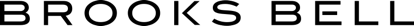Where were you when you heard the news? I was checking my analytics team’s Slack channel at work when my teammate shared this screenshot:
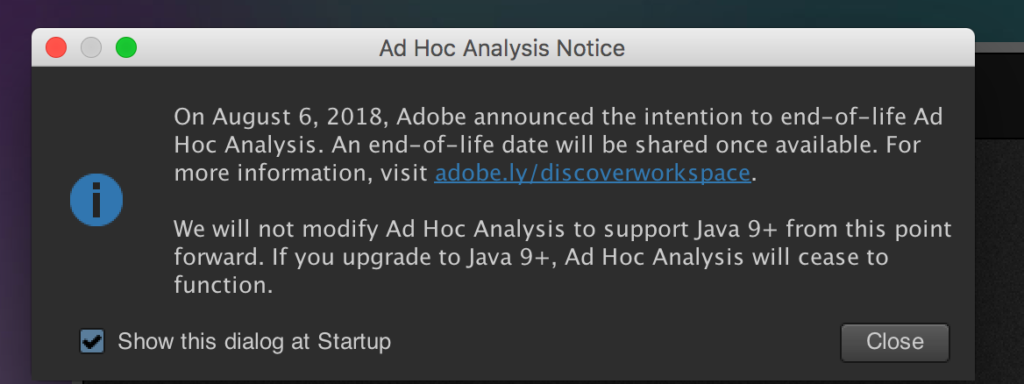
At first, my thoughts went to Java. Then, it really hit me.
Ad Hoc?!
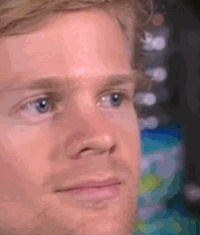
No.
That’s not possible.
But instead of letting this news ruin my week, I thought to channel my mom’s advice from my junior high school days: “Don’t get upset about things that are outside of your control.”
If I could influence Adobe, I would definitely try. Actually, is anyone at Adobe reading this? Is there any chance that you could reverse the decision? No? Ok, that’s fine, too.
So, deep breaths. I’m going to jot down why this gave me feelings and try to determine whether my perceived issues are real problems at all. And, I thought, why not bring you all along for this personal therapy session of mine?
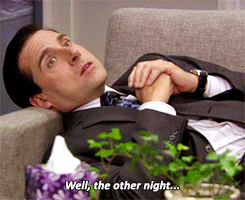
First, let’s unpack why this is such a big deal.
If you’re unfamiliar, Ad Hoc Analysis is a tool within Adobe Analytics. It’s used by analysts, like myself, to analyze and report on website performance— engagement, conversions, eCommerce, etc.
Adobe has another reporting and analysis tool within Analytics, Analysis Workspace. It operates in a similar fashion to Ad Hoc, but in a more visual way. The company is already encouraging Ad Hoc users to make the switch over to Workspace.
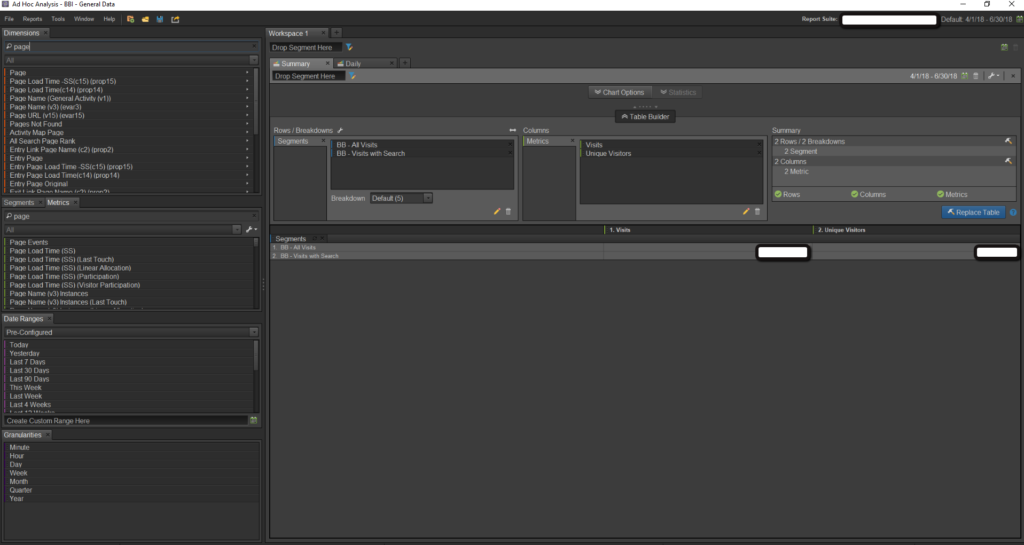
Ad Hoc Analysis
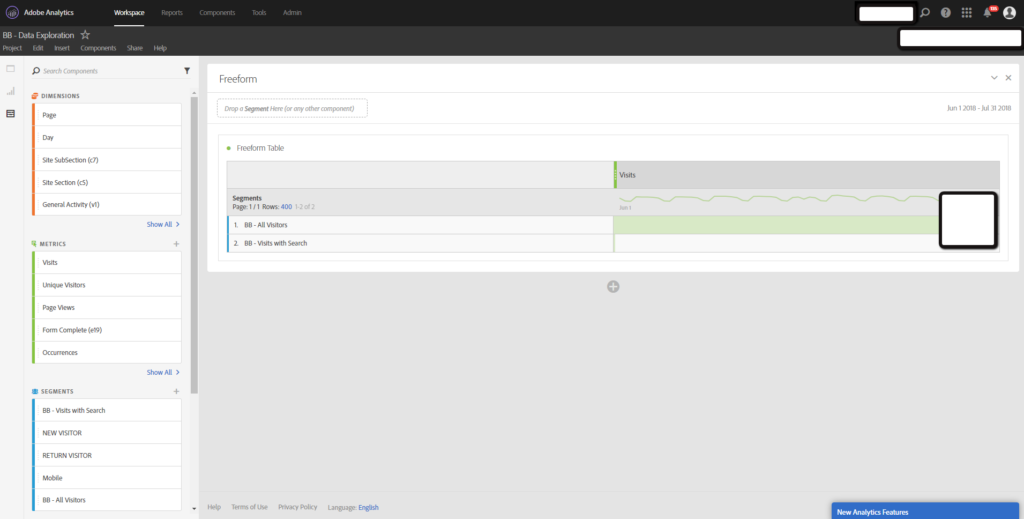
Analysis Workspace
Rather than using the reporting dashboards available within various testing platforms, most analysts connect their test results to analytics tools like Adobe Analytics or Google Analytics.
Using these more sophisticated tools enables us to view A/B test results in conjunction with any one of the dimensions, segments, time periods, or metrics that exist within the analytics tools.
So if Workspace exists, you’re probably wondering why we’re still stuck on Ad Hoc over here.
First, Ad Hoc is flexible. Once you’ve learned the capabilities, and assuming your site has the proper tagging in place, Ad Hoc enables you to answer any business question; business questions cause our little analyst gears to turn and assembling a report, custom segments, or calculated metrics transforms into a neat little puzzle to solve.
Also, analysts are creatures of habit. When it comes to doing our jobs, analysts like to stick with what we know. Solving problems or answering questions is enough of a challenge, and we don’t want to spend extra time thinking about where to find segments or buttons in a tool. Those of us who live in Ad Hoc on a regular basis will need a little time to adjust. Bear with us.
The impact of this on my own day-to-day wasn’t lost on me. So, even as I mourned the loss of Ad Hoc, I also began to consider the challenges ahead.
Here were my concerns about switching from Ad Hoc to Workspace
Can I create all of my complex segments and calculated metrics in Workspace? Even though the two products look different, the functionality seems to be all there. In general, Workspace is a prettier product; Ad Hoc just feels more real. And let’s face it: when things look a little too pretty, analysts become skeptical.
Doesn’t Workspace have limits on the number of rows you can export? Yes. Today, Workspace only enables you to view and export up to 400 rows at a time (though the default view is 50). So, while this isn’t something that we can work with today, Adobe does have plans to increase downloads for up to 50,000 rows from a freeform table. Cue: huge sigh of relief.

Should I use Data Warehouse instead? Adobe Analytics’ Data Warehouse tool is better for setting up a large and/or scheduled data-pulls. It’s not a good option for an exploratory tool.
Isn’t Workspace buggy and slow? When I asked my colleagues what they thought about Workspace, many of them used the word “clunky.” This impression exists because Workspace is a browser-based tool. It also automatically reloads your report every. single. time. you make a change. Compare this to AdHoc, where you can change as many elements as you want, but the report will only refresh when you hit that magical little “Replace Table” button.
Maybe this is in the list of upcoming upgrades, but I haven’t come across any mention of it yet.
How will I explore my data?
Short answer: Differently.
Long answer: Neither Workspace nor Data Warehouse are ideal for exploring new datasets. If you’re already completely up-to-speed with your dataset’s tagging, metrics props and eVars, you’re fine. However, when you get into new datasets, data exploration is critical to ensure that you are getting the most out of your data and analysis. This will be a bigger challenge for agencies and consultancies (like Brooks Bell), as data exploration is key to kicking off our work with new clients.
Workspace isn’t a bad option. It’s just different.
While there are definitely redundancies between Workspace and Ad Hoc, there are actually quite a few benefits to switching to Workspace.
First, Workspace is good for on-going test reporting. Here at Brooks Bell, we can set up and share dashboards with both our colleagues and our clients, enabling everyone to actively monitor test results. This is particularly nice at the beginning of a test’s lifecycle and allows for transparency throughout the entire process.
It also has an undo option. Many Ad Hoc power users can relate to the combination of defeat and hope they feel after accidentally closing the wrong tab, attempting that “close without saving” trick, while praying they didn’t change too much since last save.
Finally, any changes you make to segments will automatically update in Workspace. Meanwhile, in Ad Hoc, you have to remove your segment from the work area, and then add it back in from the full list of segments. Fewer steps = less time.
Finally, how to prepare for a world without Ad Hoc
1. Start your transition today. I opened up Workspace for the first time in a while just last week. I’m now using it to do most of what I would normally do in Ad Hoc. So long as I don’t update Java, I know I can always fall back on Ad Hoc for the large data-pulls and data exploration until those features are in place in Workspace. For now, though, it’s all about building new “muscle memory” as I incorporate Workspace in my workflow.
2. Check out this process documentation for making the transition. I read through this a few days after hearing the news and wish I had read it sooner.
3. If you plan to continue to use Ad Hoc for the time being, don’t update Java. Ad Hoc will no longer work with future Java updates.
4. Give feedback! Adobe is soliciting feedback all over the place right now! This shows that they care about their users and want Workspace to be a useful tool. Don’t hold back on feature requests—it never hurts to ask.
Ultimately, we all had a sense this day would come, especially as data and analytics technologies continue to develop. I feel much better now that I’ve dove into this change headfirst—I hope you do too!